
I had an issue today with Windows Security dashboard on Windows 11, where it said there were “Actions Recommended” with an unnerving yellow warning icon, however opening it up showed all green:
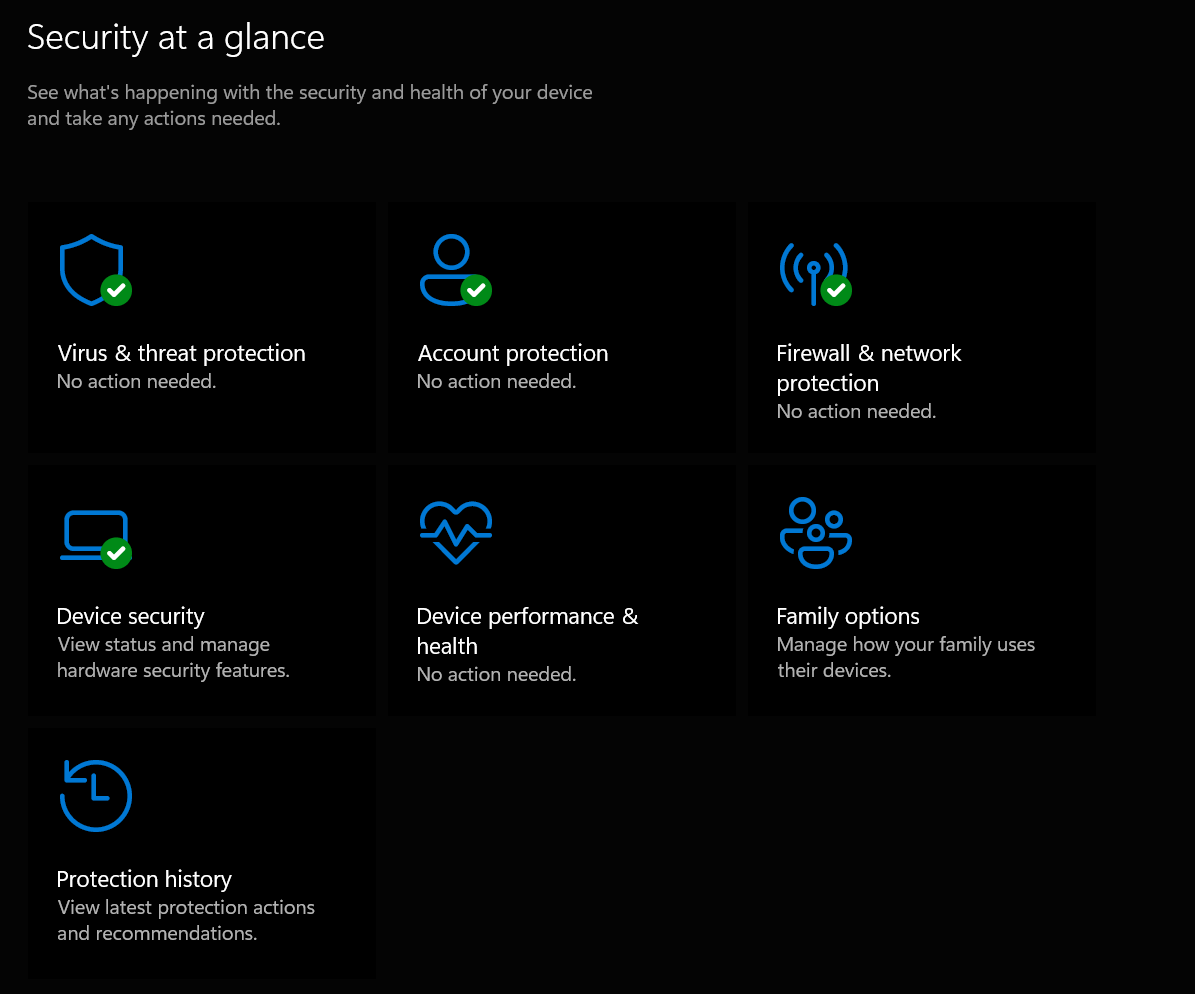
I looked at a lot of solutions which didn’t fix the issue, but then found a solution that I didn’t find listed elsewhere so I’m writing it down: there’s a (maybe hidden?) pane of the Windows Security dashboard that isn’t accessible from the menu in the screenshot above, but you can find it via the Windows “Settings” app:
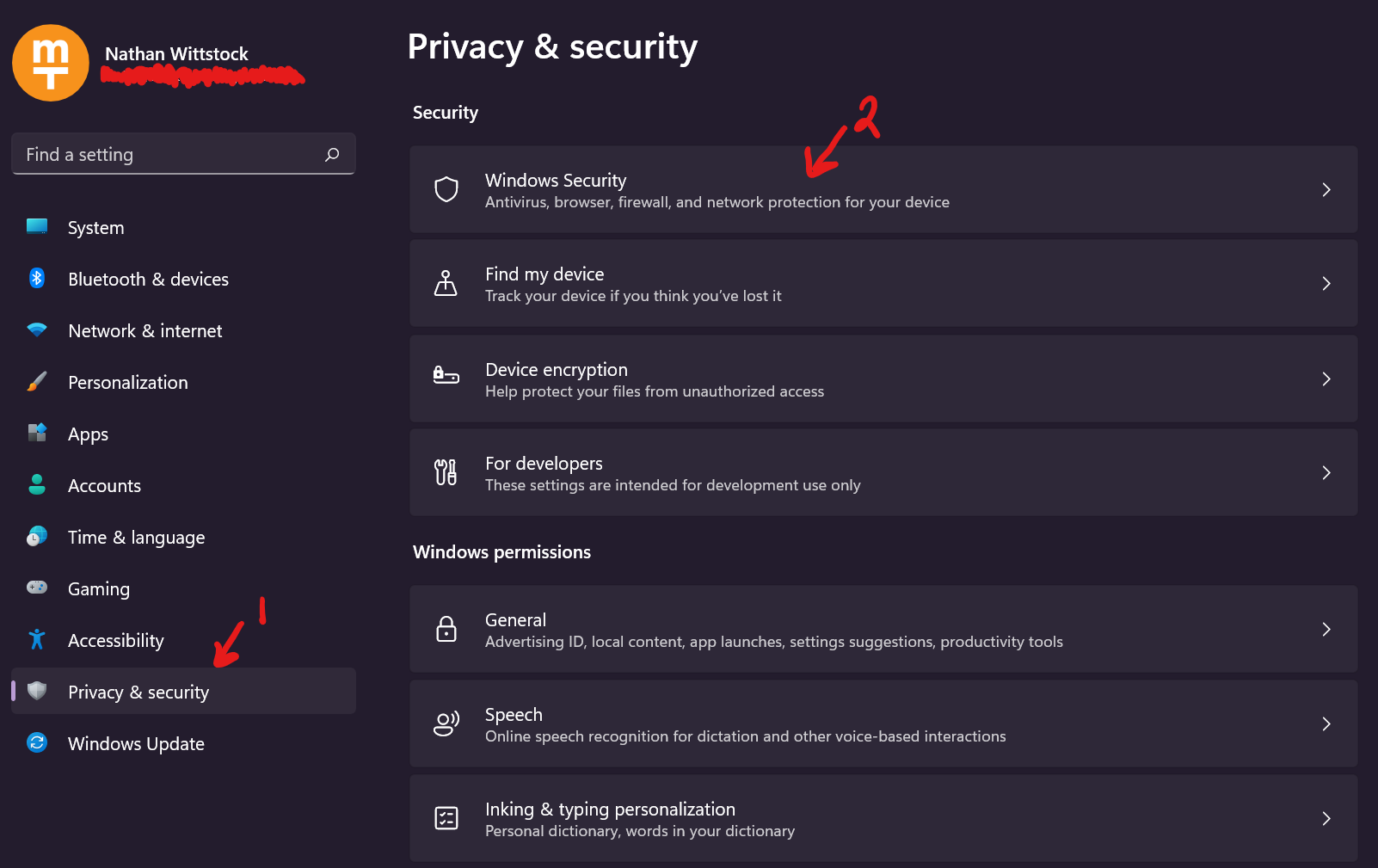
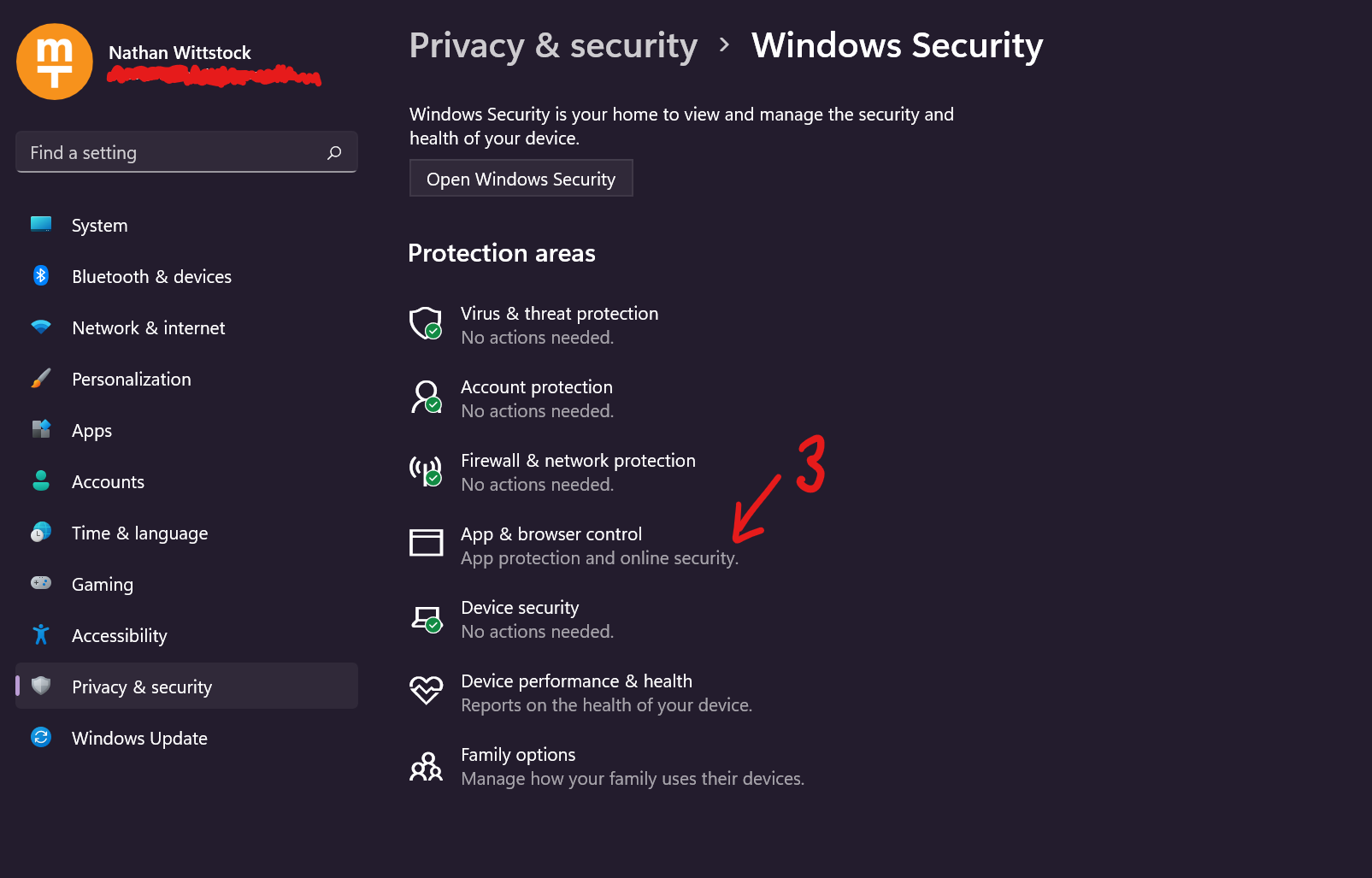
Maybe it’s hidden somewhere, but that “App & browser control” panel opens in the Windows Security dashboard, yet I can’t find it linked from within it. In there I found the culprit: “Reputation Based Protection” was not turned on.
Re-enabling that cleared all recommended actions. Hopefully this helps you because I just wasted an hour on it.
